Download
You can download Elder Scrolls Online from the official website. This guide will help you to get the launcher and install the game.
Step 1) First of all you need to visit official website and log-in: https://account.elderscrollsonline.com/. If you don't have an account you need to create it. If you have an account, enter your Login and Password.
Step 2) Find "Download Game" button and click it. This action will allow to get the launcher installer.
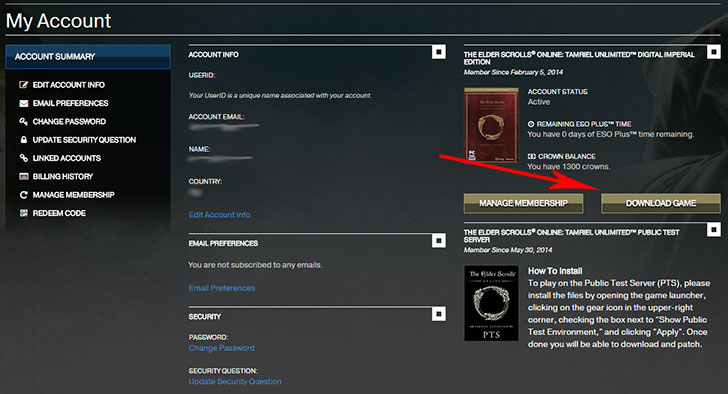
Step 3) Install the launcher. You will be asked to specify the folder. Launcher will download the game to this folder later. The game and the launcher will be in the same folders! So make sure you have enough disc space. 35 GB of free space will be enough. After the launcher is installed, run it and download Elder Scrolls Online.
Downloading speed may vary a lot. Sometimes it will be high, sometimes low. Don't panic if the speed is too low, just wait. That's because too many people are trying to get the game simultaneously. There is no other website or link where you can get latest ESO version!
For Beta Testers Only:
If you are selected as a beta tester you have permission to do it. Each Beta tester receives access to the download link after creating Beta account.
First of all you need to create account and add the key to your account. We have a special guide that will help you: How to create beta account and redeem the key. After the key is redeemed you will see download links in your account. The image below demonstrates where they are located:
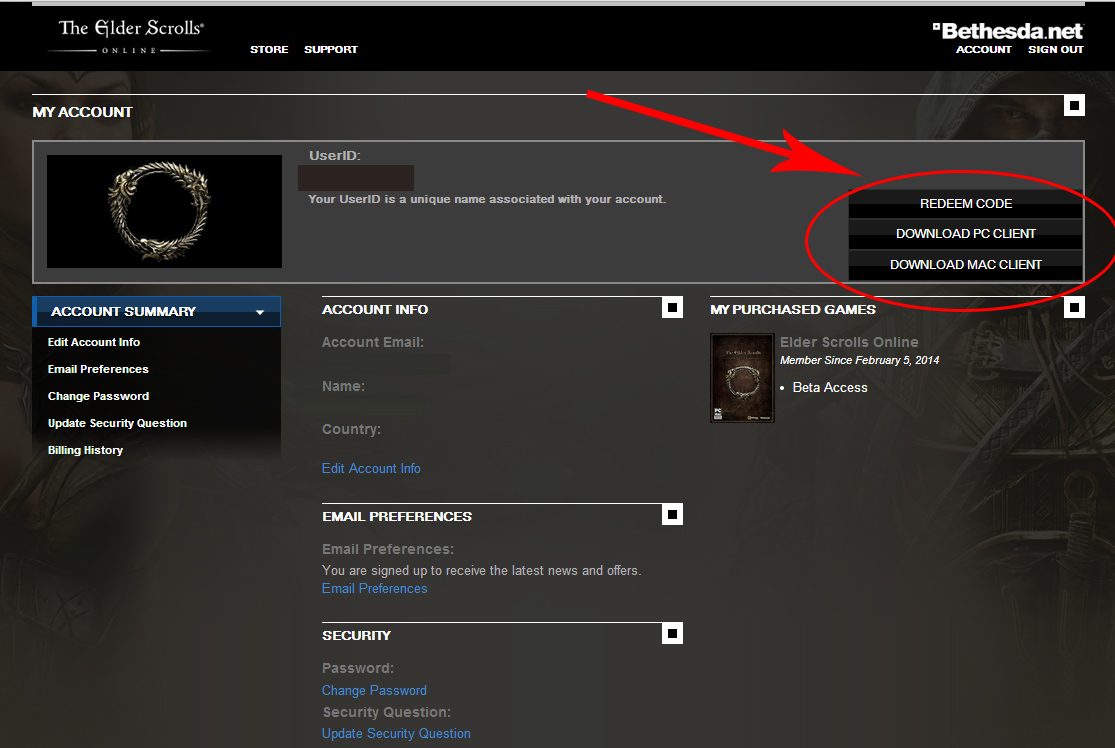
These links allow to download ESO Launcher from the official website for testing purposes.
First of all you need to download the launcher (the size of the launcher is about 55MB). Then you need to run it and download the full game. The size of the game is about 50 GB. So if you are selected as a tester you should start downloading in advance. This will allow you to finish in time and you will not miss your opportunity to participate in Beta.
Is it required to reinstall the game for the next Beta event?
No, it is not required to reinstall the game. If you will be invited to the next beta test you will be able just to update the game. It will take less time than downloading the full client again.
I want to play but I have no key...
You will probably start searching for keys to be able to play the game. Do not do it! There are a lot of scam websites where you can get virus. Such sites tell visitors “You can get beta key on our website” but do not trust. Only official ESO staff can give you real invitation with a key. To avoid troubles read the article: How to avoid BETA key scam?
Summary:
It is possible to download Elder Scrolls Online from the official website only. You need to get the launcher first and then download the game.
Comments ()
You need to login to add comments.




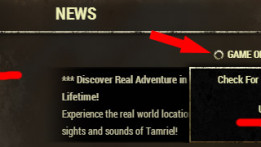
btw I had 33gb free when I started the launcher the first time and now I have 20gb.
I would also try to give more space to the game.
edit: I didn't read other people'd comments. It seems the link isn't live as of yet. Which makes total sense...ya know because its only a 20GB download...even compressed everyone is going to waste the first day of the beta just downloading it…
It clearly states in the FAQ that a minimum of 50GB is required to perform the download and installation. I can personally attest to the fact that if you have anything less than this, the operation will fail; this is by design.
*Remember to RTFM before assuming something is broken!
Here's the appropriate link:
http://help.elderscrollsonline.com/app/answers/detail/a_id/3055
There is a button ‘Redeem Beta Key” in the right side of the screen. Beta key in the e-mail you received.
The “Download” link is also there.
I made my account,added the key.
I can`t find download button.
This should help. I will also update guide and place this picture there.
Maybe on friday,when it's beta? or shall i try to reintroduce code
The situation: I got 2 hard drives, 1 is a small SSD with the system, 1 is a big Hard Disk (HD) with all the rest.
The problem: Installing the Launcher on the HD gave me a pointer error, causing the abortion of launcher update and thus the impossibility to run it and download the game.
The solution:
— Step 1: Install the Launcher on your SSD, let it run (it will not start the download, complaining about the small space available).
— Step 2: Uninstall the Launcher from your SSD (after you gave it a run).
— Step 3: Install the Launcher on your HD.
Now things should run smoothly.
My guess is that the pointer error is due to something not working with windows registry if you install the game in a different driver than your operating system. Doing the above should create the missing entry.
Hope this helps!
Can you advise how big the download is?
I'm on capped internet down here in NZ so I need to know how big it is before I start downloading it.
The game occupies 29,4 GB on my hard drive. My internet connection is about 2Mb/s and it took about 5-6 hours to download the full game. Sometimes downloading speed was really low (about 200 Kb/s) probably because of large number of simultaneous downloads.
Plus you need around 55GB for the DL&install.
I have the same problem except I can't re-redeem my code because it's already been accepted. Billing History says i have beta access. I just don't have either PC or Mac download button
I've redeemed my beta key, billing history shows that I have beta access, but still no download button. It only has the Redeem Code button. I try redeeming my code again but it now says invalid code.
I just contacted support but maybe someone here can help me out?
I've already quit and restarted my browser, tried on Chrome and Firefox, cleared out cookies… all the standard procedures.
It's a rather suspicious behavior. «Download» button is a simple href link that points to the launcher directly. I advice you to scan you PC with anti virus program.
please
EDIT 1: I have around 150 gigs of HDD left
I opened it and there was a plug-in (usb thinglike«ESO_Beta») with an installer on it «The Elder Scrolls Online Beta.pkg» I clicked to install… after it finished it said succesfully installed software, but i couldn't find it anywhere and now i d'ont know how to install the game. Please help me!!!
Reply plz
Maybe its cause servers are offline?
anybody that can help me??????
PS my game folder is empty. over 20GB had dissapear just like that
Than I played a very long time and shuted down my computer when I went to bed.
As I now started my Computer again it started to download from 0% and I was just like: «Are you serious!?»
When I open the ESO folder there are files with a size of 21GB but I have no idea how to open them.
the create account page dose not load.
So i just created an account for elder scrolls online website and it said to activate by clicking the link in my email. So i clicked the link and it took me back to the eso website, but then it said «activation code is invalid.»
WHAT DOES THAT MEAN?
DO I NEED SOME SORT OF SECRET CODE OR SOMETHING?
Well anyways, i typed in my username and password, and it said i didn't activate the account… BUT I DID!
IM REALLY CONFUSED…
SOMEONE PLS TELL ME HOW I CAN CREATE MY ACCOUNT PROPERLY...?