How to Uninstall ESO or PTS Properly?
There may be situations when you need to uninstall ESO or Public Test Server (PTS). You may want to do this to move the game to other drive or if you decided to stop playing this MMO. This guide will tell you how to remove all the files properly! After you follow this instruction your PC will be happy :)
First of all you should know that ZeniMax decided not to use traditional method of uninstallation. The game can’t be removed from “Programs and Components” or from its directory. If you open your “Programs and Components” you will see special icon there but it will remove game launcher only.
Moreover, if you visit game folder you will find “Uninstall” subfolder there and most of you guys will think that this is what you need. But that’s a mistake! DON'T use .exe file you see there. This file will remove only game launcher but without core ESO files and registry entries.
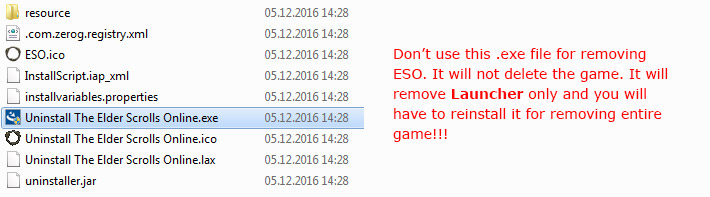
Pay Attention: When you remove Launcher it doesn’t automatically delete Elder Scrolls Online game from your PC!!!
Proper Uninstallation!!!
So what to do if there is no obvious way? Follow the instructions below. This is how you get rid of Elder Scrolls Online properly:
- Open the Launcher as if you want to start playing. The launcher is a place where you manage all ZeniMax games! You setup and remove all the games from there.
- Uninstalling ESO Public Test Server (PTS): If you have PTS installed you also need to remove it. PTS is treated like a separate game. It has its own folder on your disc and that’s why it must also be removed. Select PTS in the list of games and click small “Game Options” menu on the right. You will see Uninstall button there. Click it and PTS files will be removed from your computer. This is how you get rid of testing server. If your goal was to remove PTS only here is where you stop. You don’t need to go to step 3. But if you wish to get rid of the entire game follow to the next step.
- Removing the game itself: select “The Elder Scrolls Online” in the games list. Click small “Game Options” menu on the right. Uninstall option will appear. Use this option and the game will be removed. Pay attention: this will remove game files only. Launcher still exists and you also need to delete it.
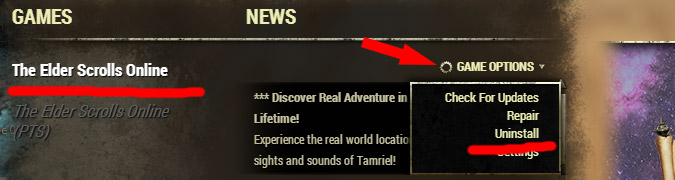
- Deleting launcher. Now it’s time to get rid of ZeniMax Game Launcher. Open core folder of the game and find “uninstall” subfolder there. Click uninstall icon and the process will begin.
After you complete all these steps the entire game will be removed! Many players complain about so complicated uninstallation process but we have what we have. Hope this guide will help you.
If you removed Launcher…
Many players find themselves in a strange situation. Most of the game file still remain on the drive after they use Uninstall Elder Scrolls Online .exe in game folder. These files occupy large amount of disc space. I was also confused with this when I decided to move the game to my other hard drive. I didn’t know that this .exe file removes Launcher only but not the game itself. Here is what you need to do to properly delete all remaining files if you deleted only Launcher:
- Download the launcher from official website of the game. Here is direct link http://elderscrolls-a.akamaihd.net/products/BNA_Launcher/Install_ESO.exe You can't properly remove game files without this launcher.
- Install the launcher into the folder where it originally was before you removed it. Usually it is C:/Program Files (x86)/ZeniMax Online
- Run it as if you wish to play. It will update game files if it’s required. Now you have the launcher alive and you can follow previous Proper Uninstallation steps.
We tried to make this guide as detailed as possible. Hope it will help you.
You need to login to add comments.




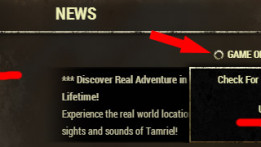
Comments ()